Shopify
Cashfree Payments Plugin for Shopify
Set up payments on your Shopify store in minutes with our easy-to-use plugin
Accept payments instantly on your Shopify store with our no-code payment gateway. We support all major payment methods including:
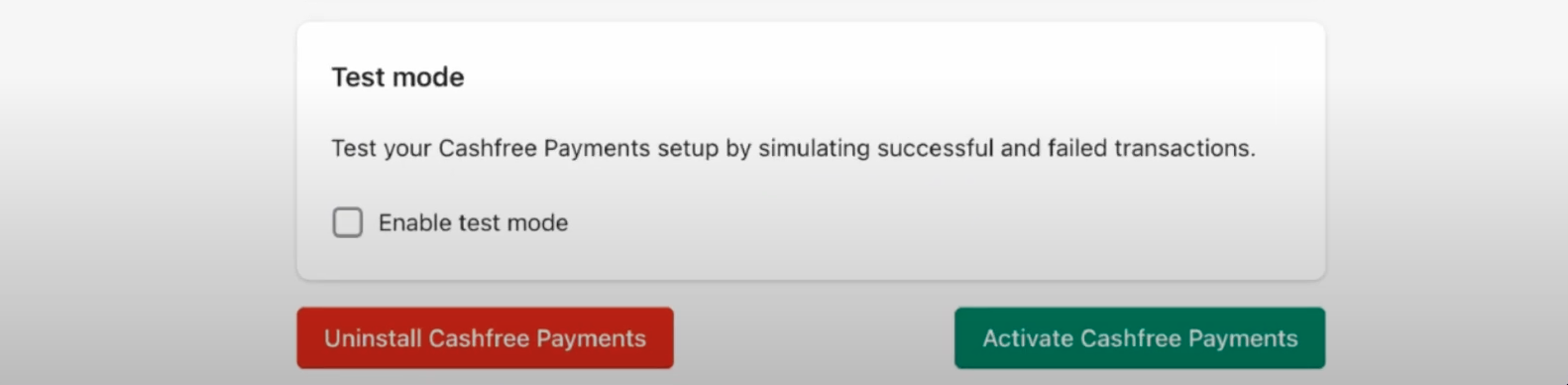
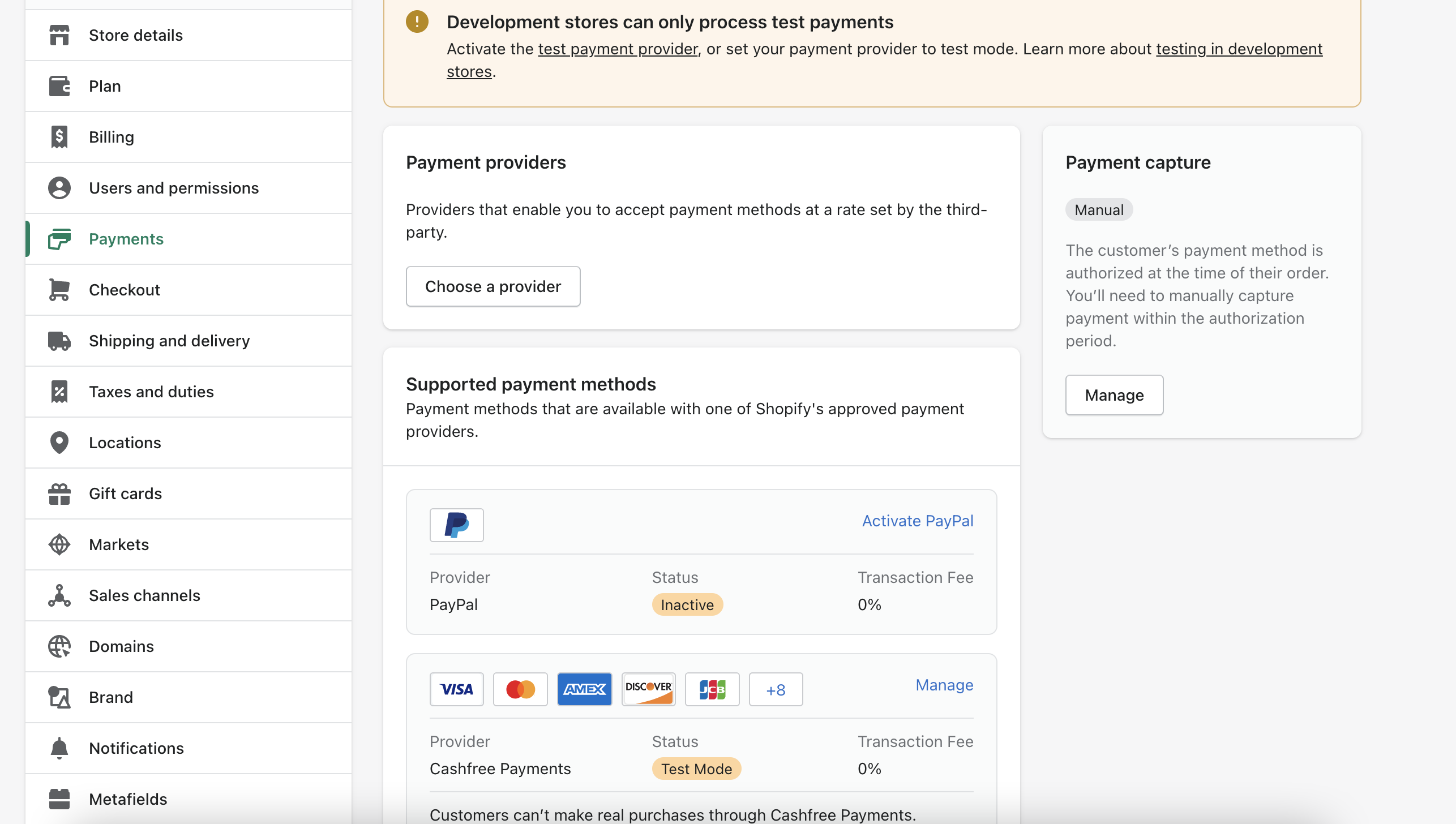
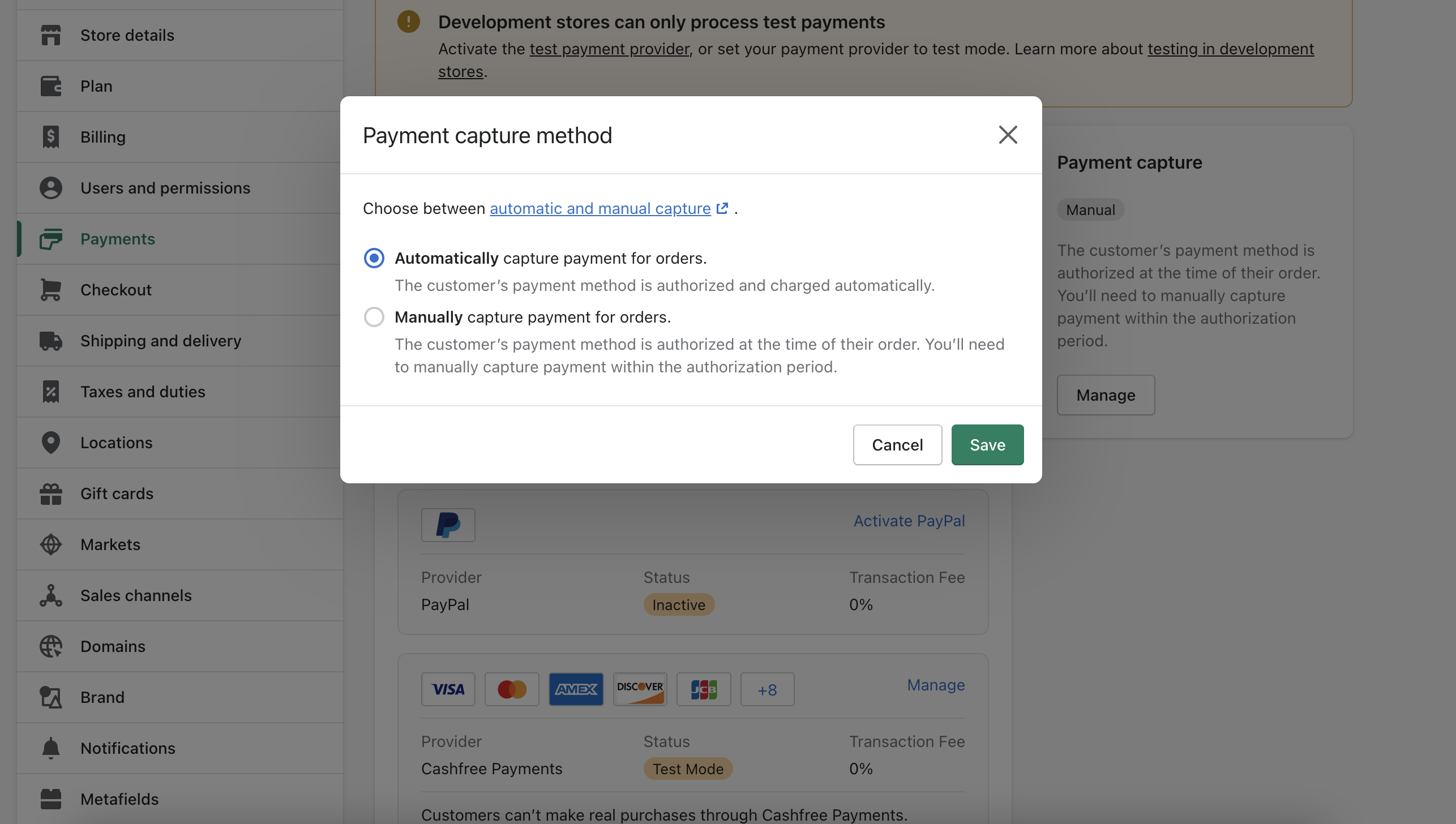
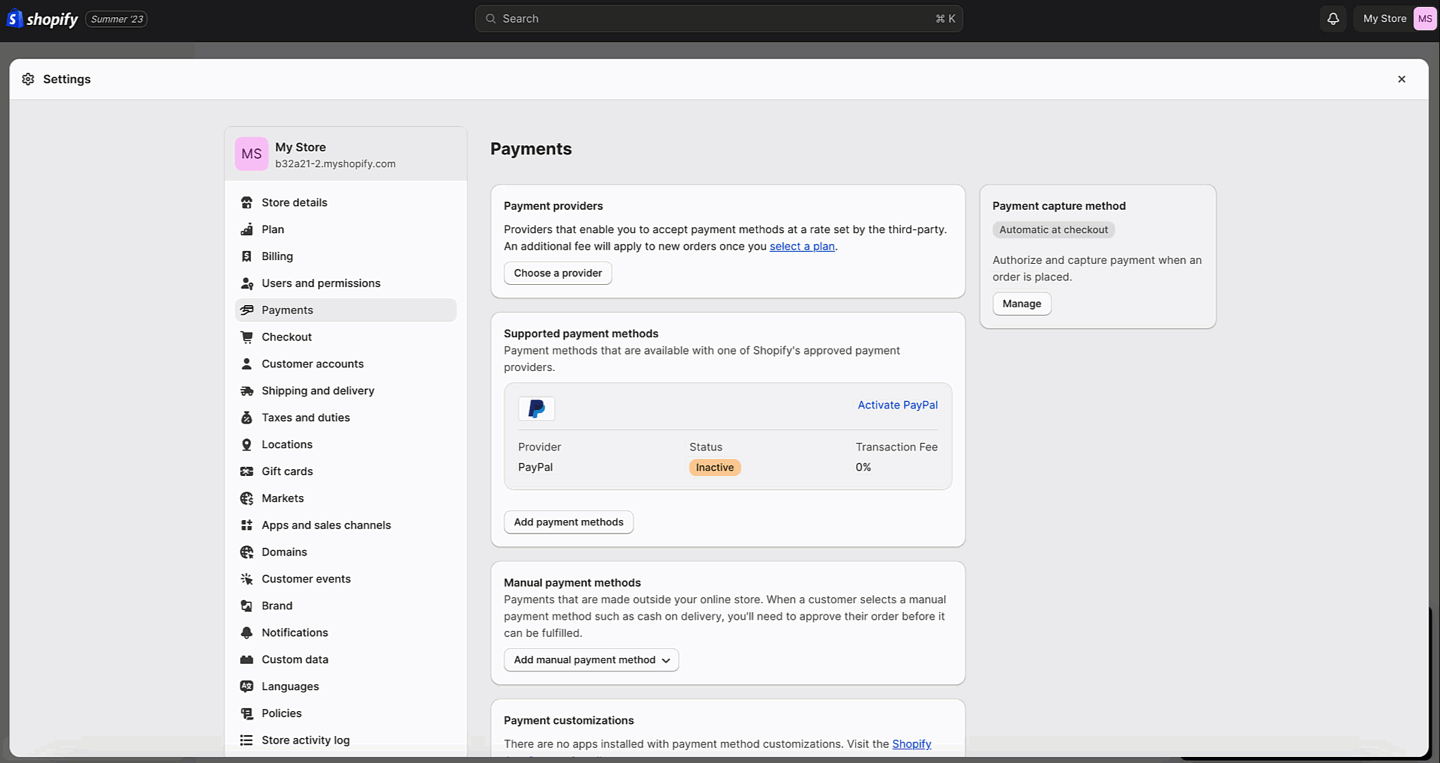
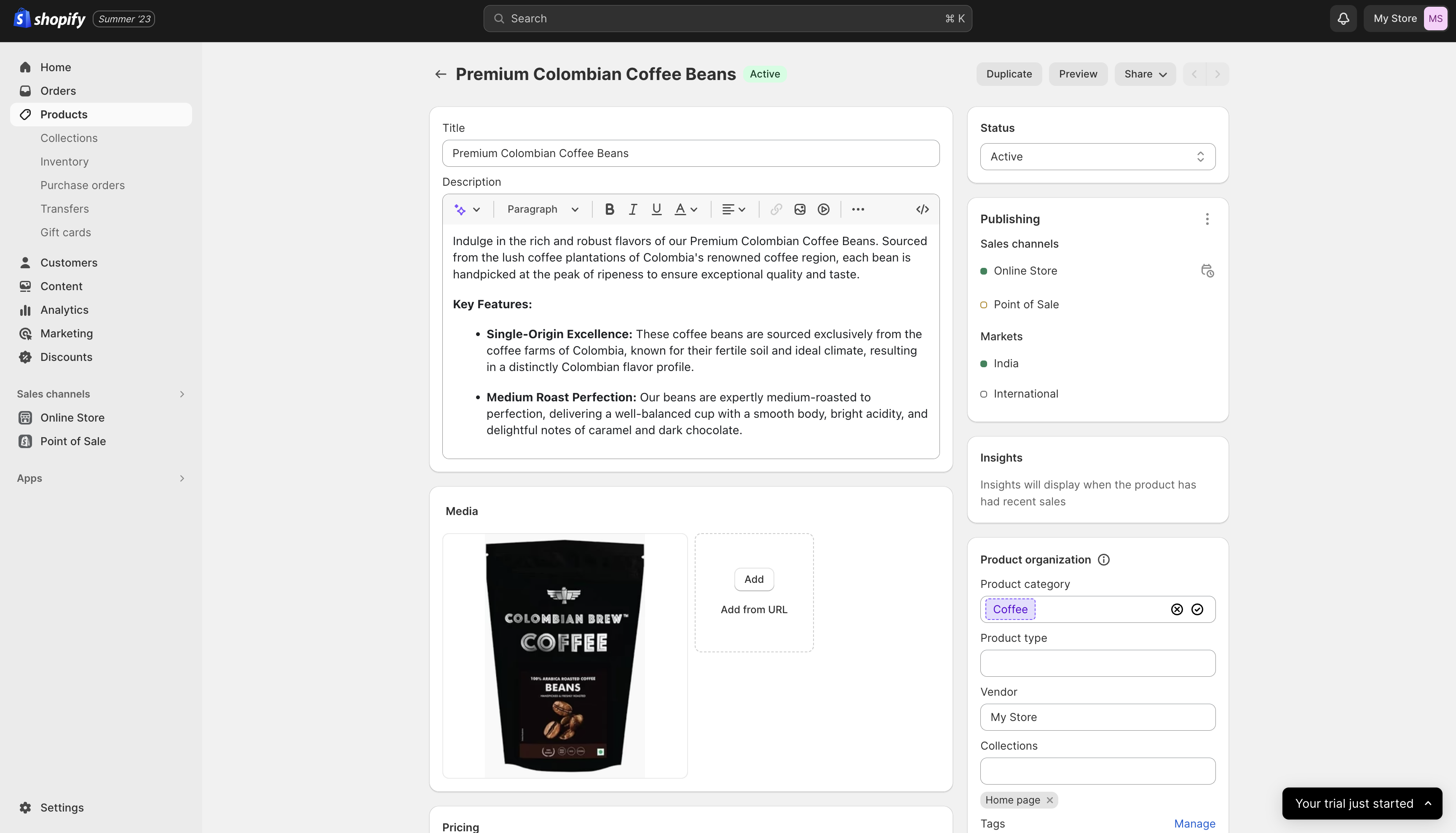
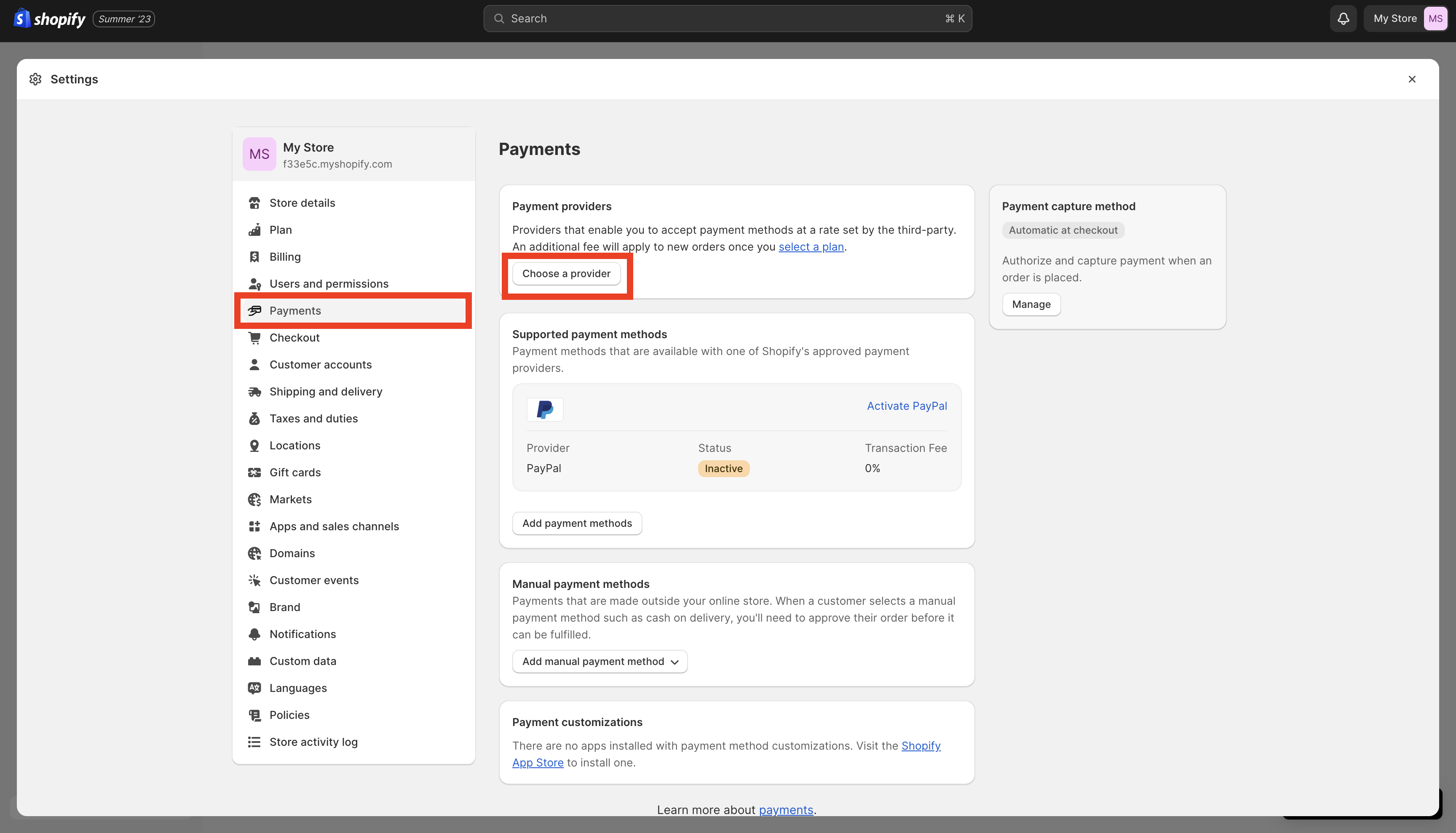
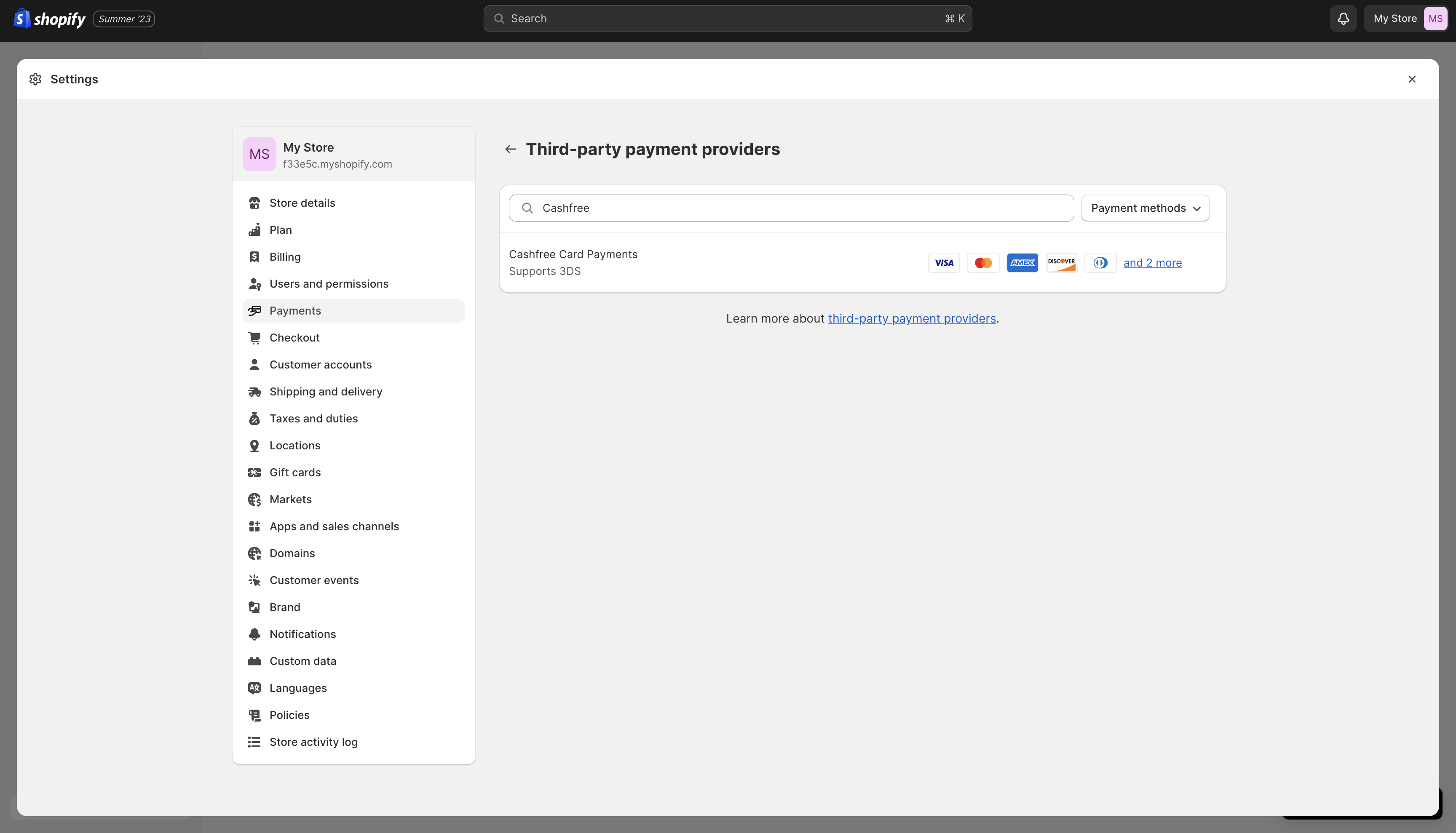
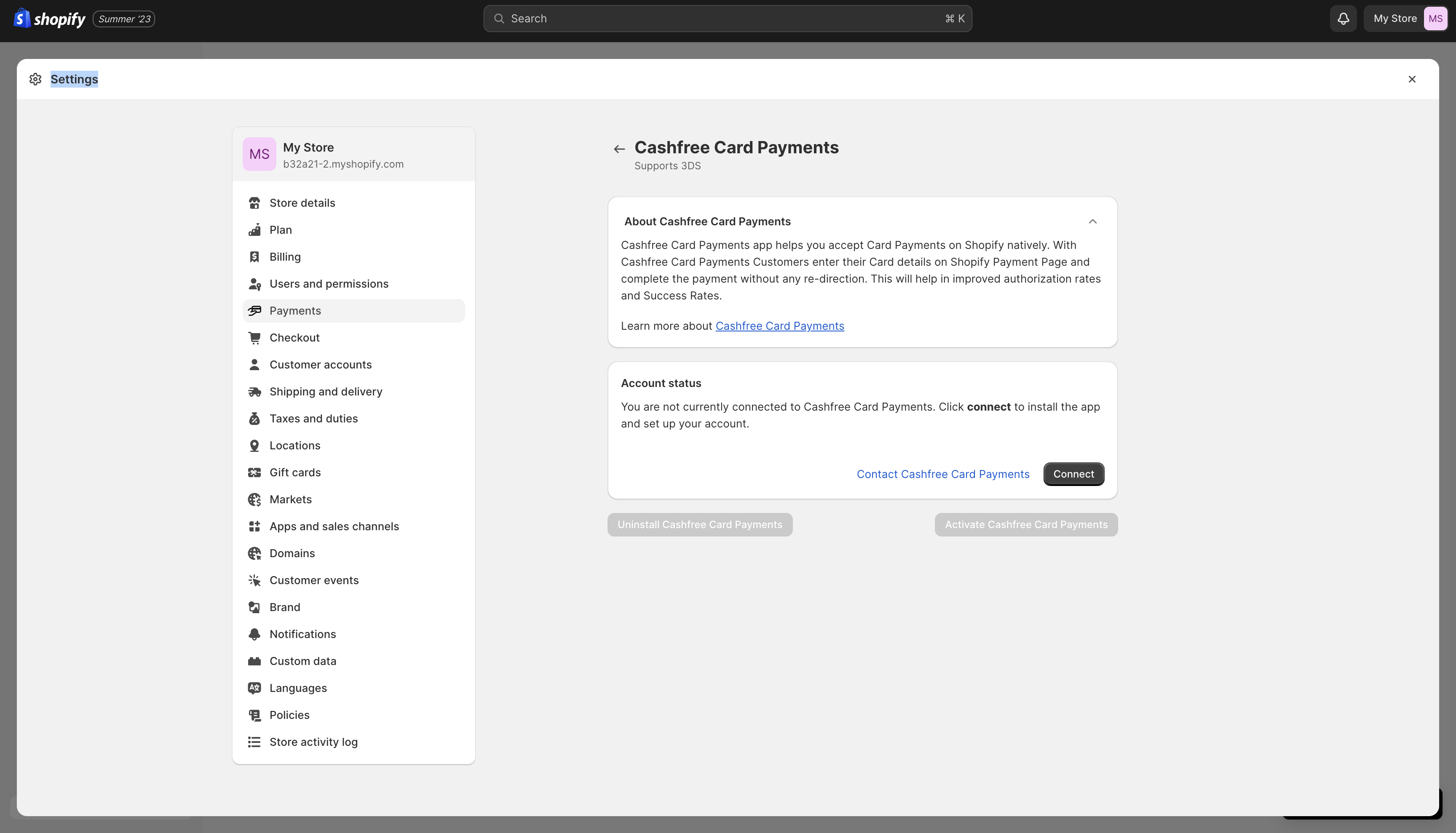 Follow these steps to verify your integration in test mode:
Switch off test mode to start accepting payments
Follow these steps to verify your integration in test mode:
Switch off test mode to start accepting payments
- UPI
- Credit Cards
- Debit Cards
- Net Banking
- Wallets
- Buy Now Pay Later (BNPL)
Prerequisites
- Credentials to log in to your Shopify account.
- Register for an account with Cashfree Payments before you start integration.(Optional)
Setup Process
1. Complete Your KYC
1
Login to Dashboard
Visit the Cashfree Payments dashboard
using the login credentials used at the time of installation
2
Submit KYC
Complete your KYC verification to start accepting payments
2. Activate the Plugin
Click the ‘Activate’ button in your Shopify settings to enable Cashfree Payments at checkout: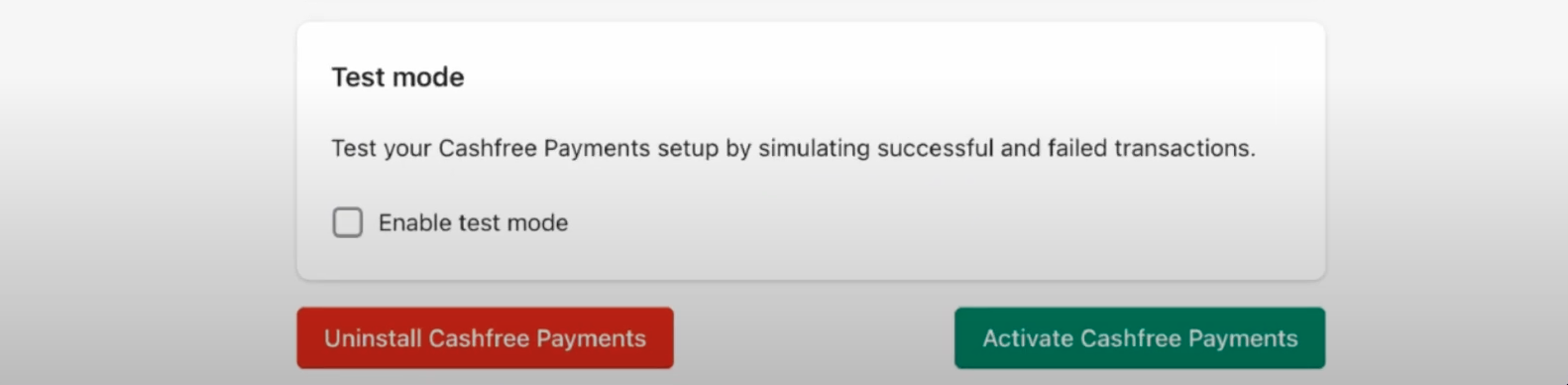
3. Configure Payment Settings
Enable Automatic Payment Capture
We recommend turning on automatic payment capture to avoid manual order processing:1
Navigate to Settings
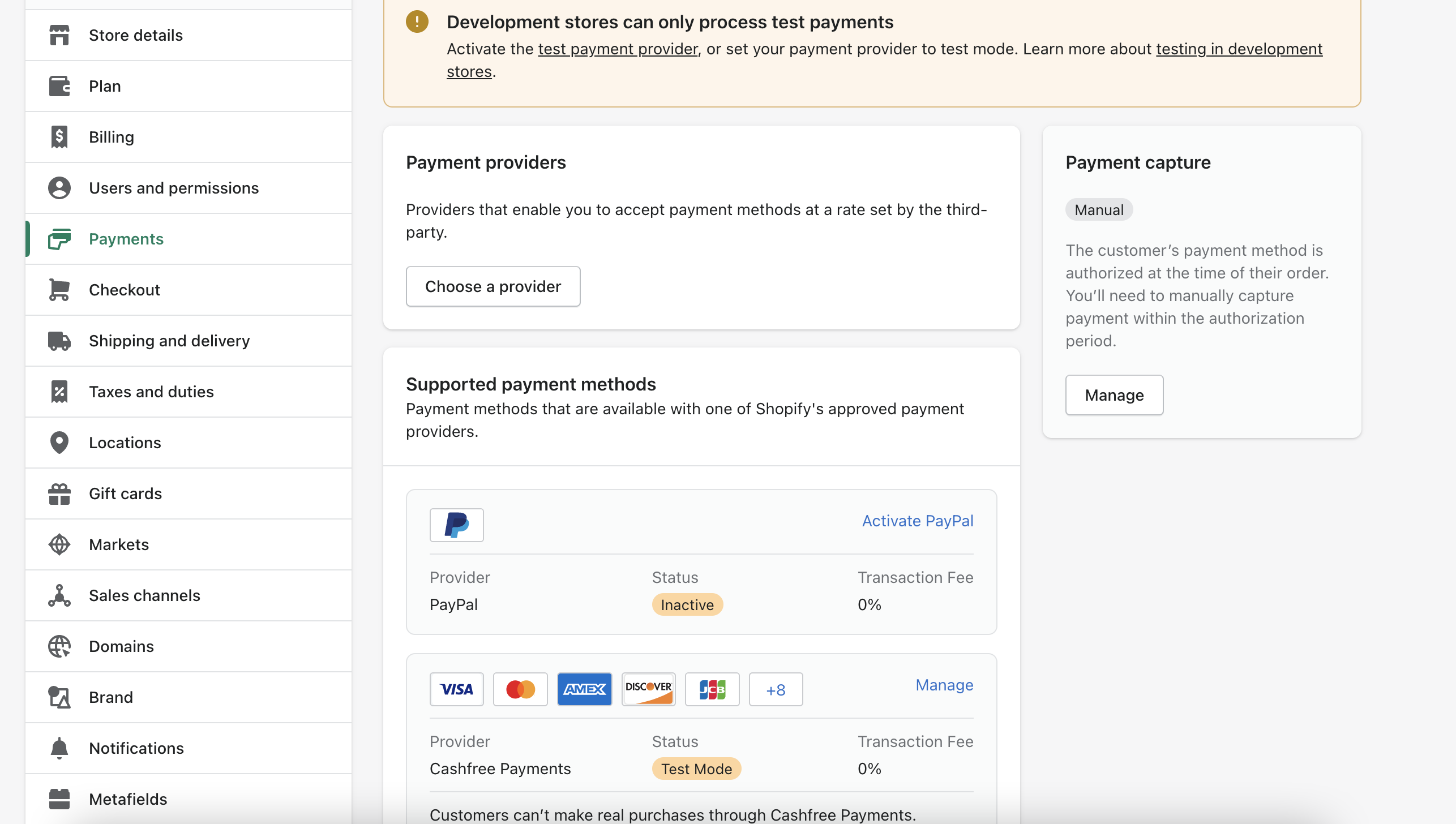
2
Enable Auto-Capture
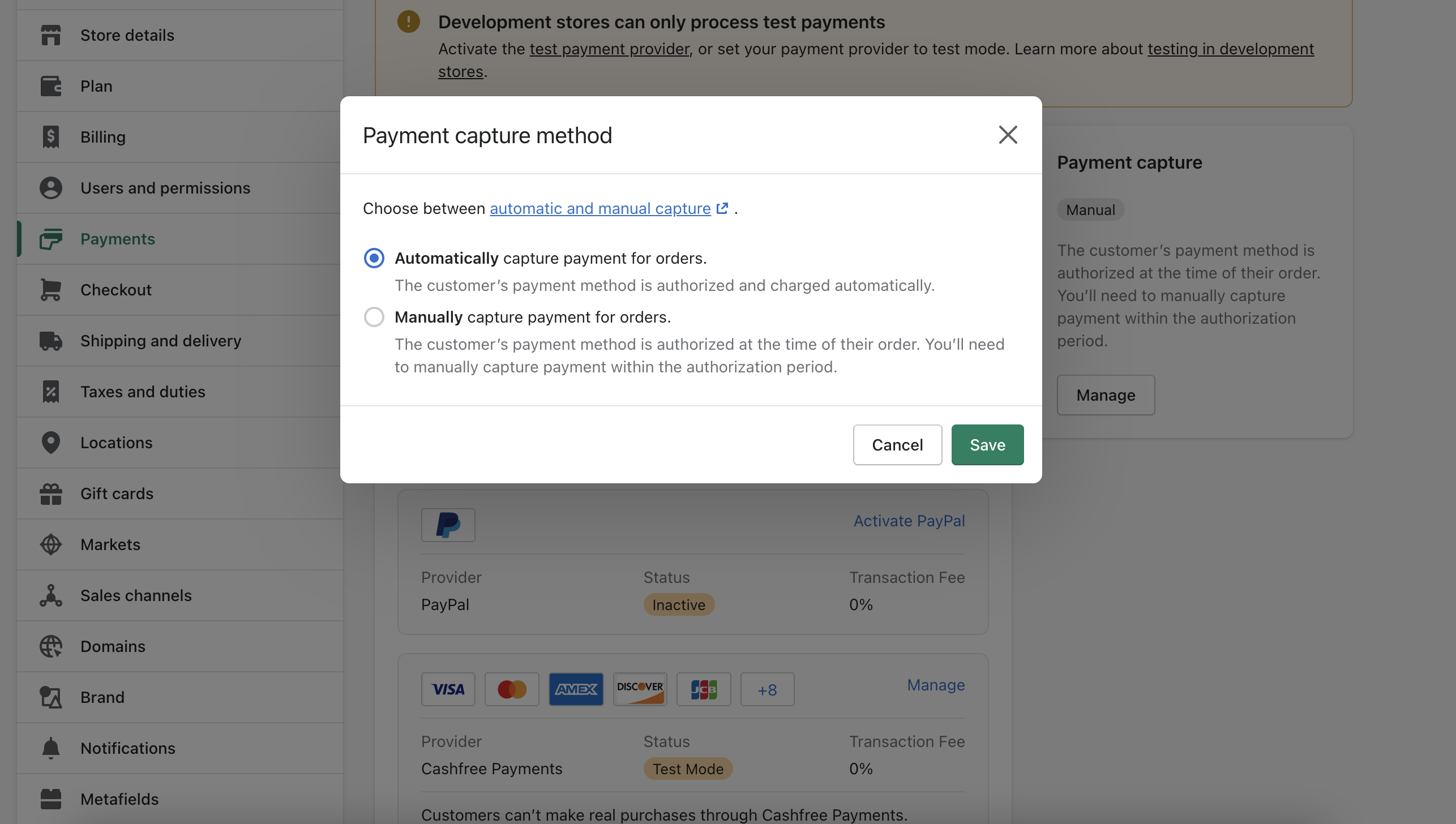
Direct Card Payments
Enable direct card payments through Shopify’s checkout: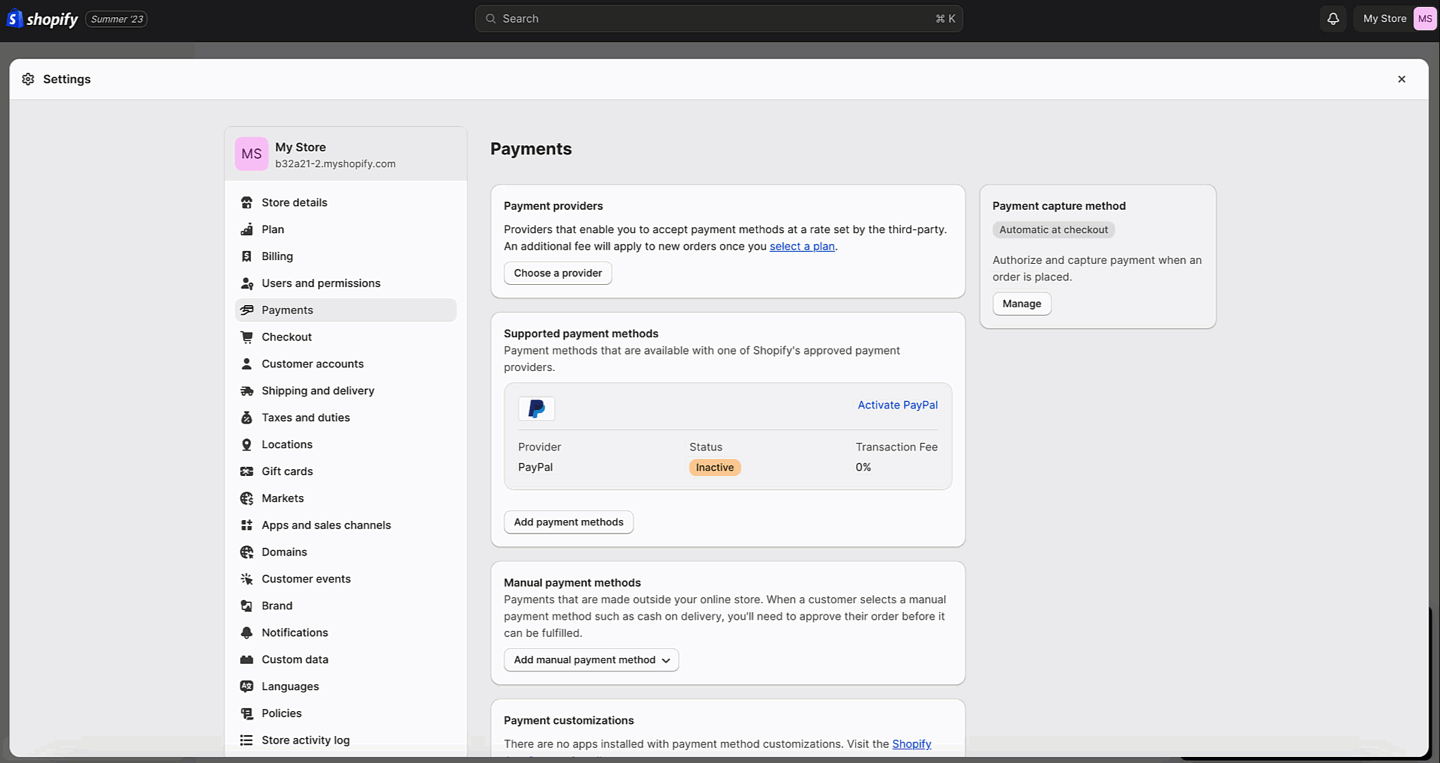
Setup Steps
1
Open Settings
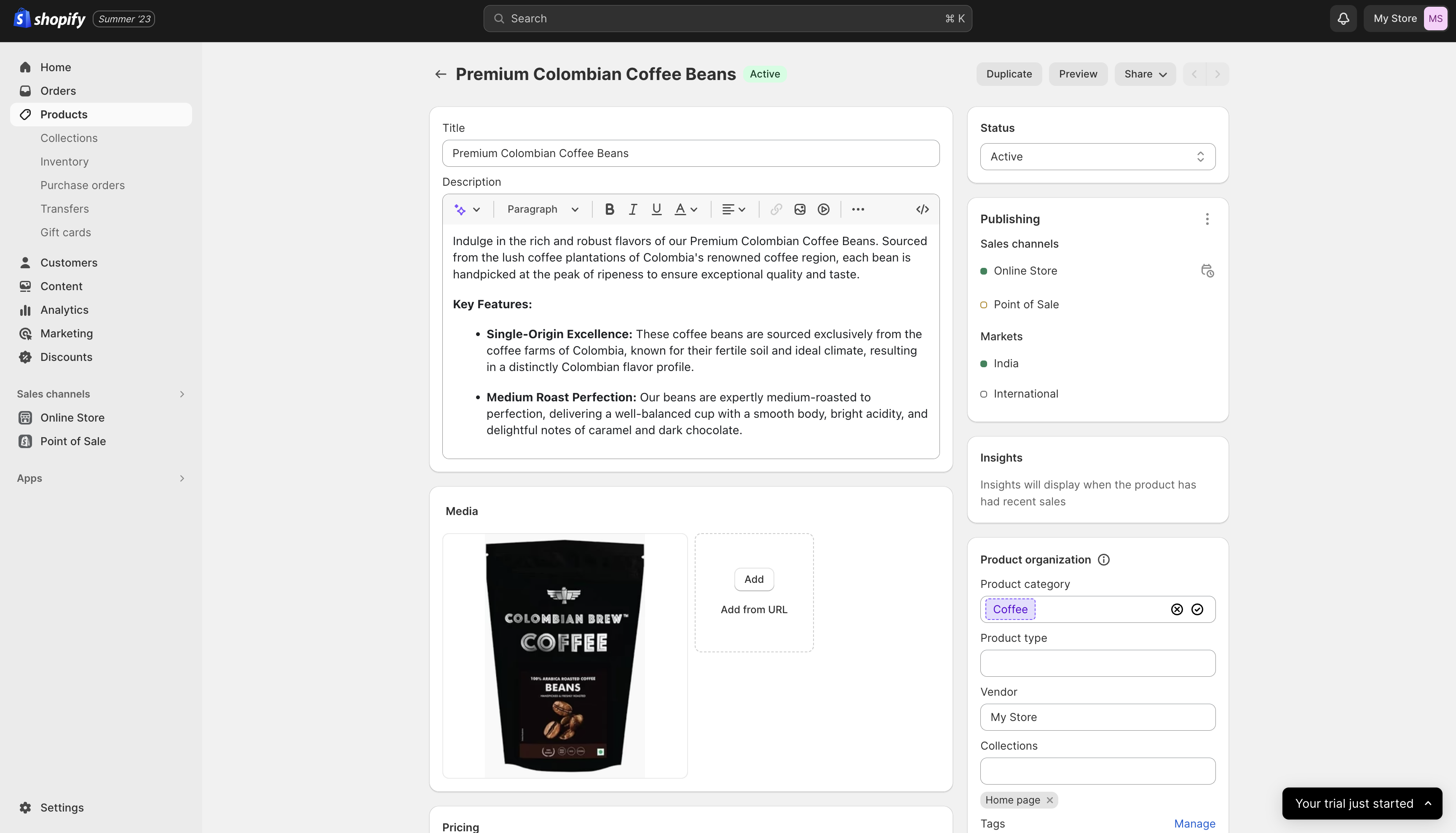
2
Find Payment Providers
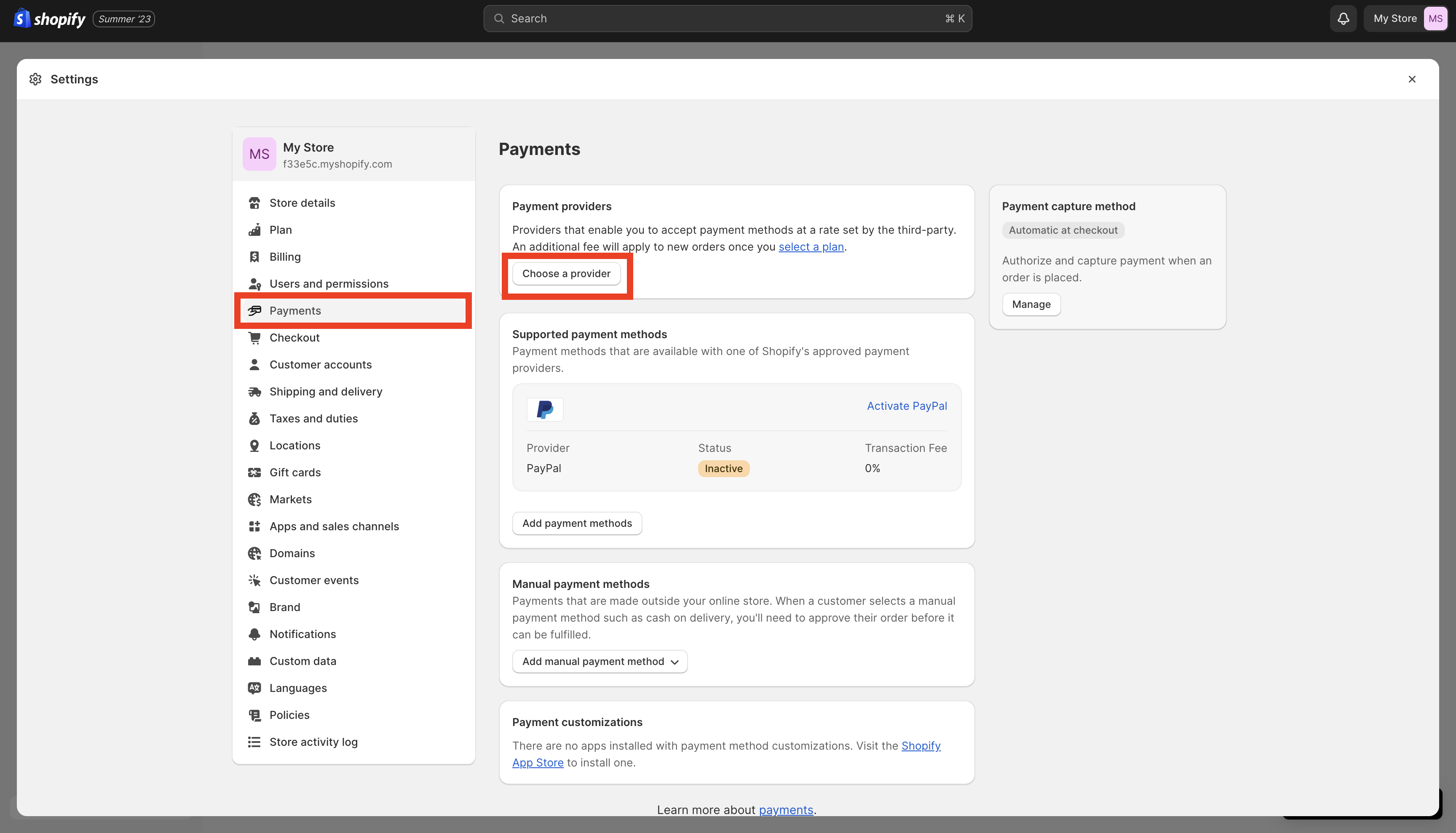
3
Select Cashfree
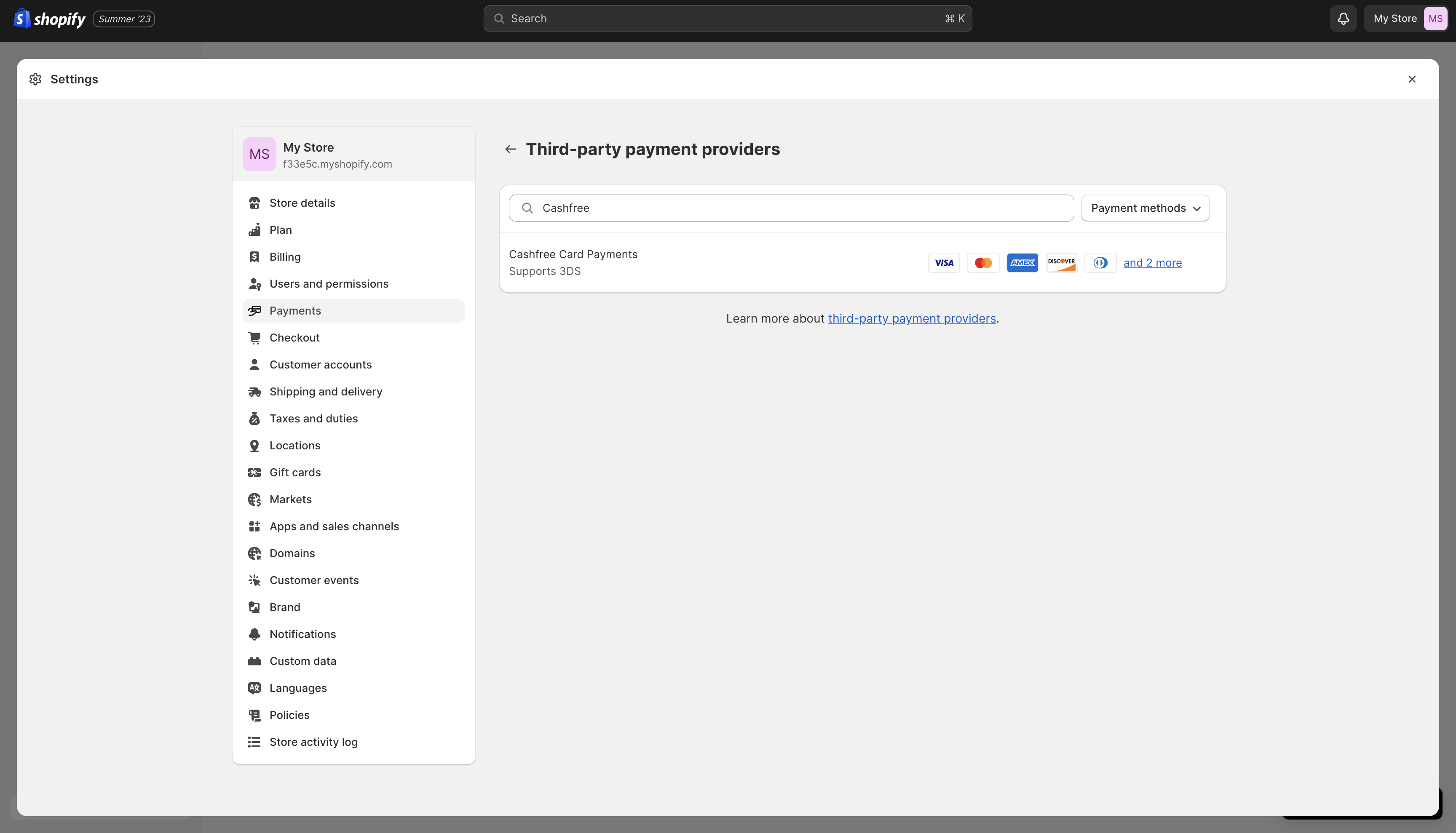
4
Connect Account
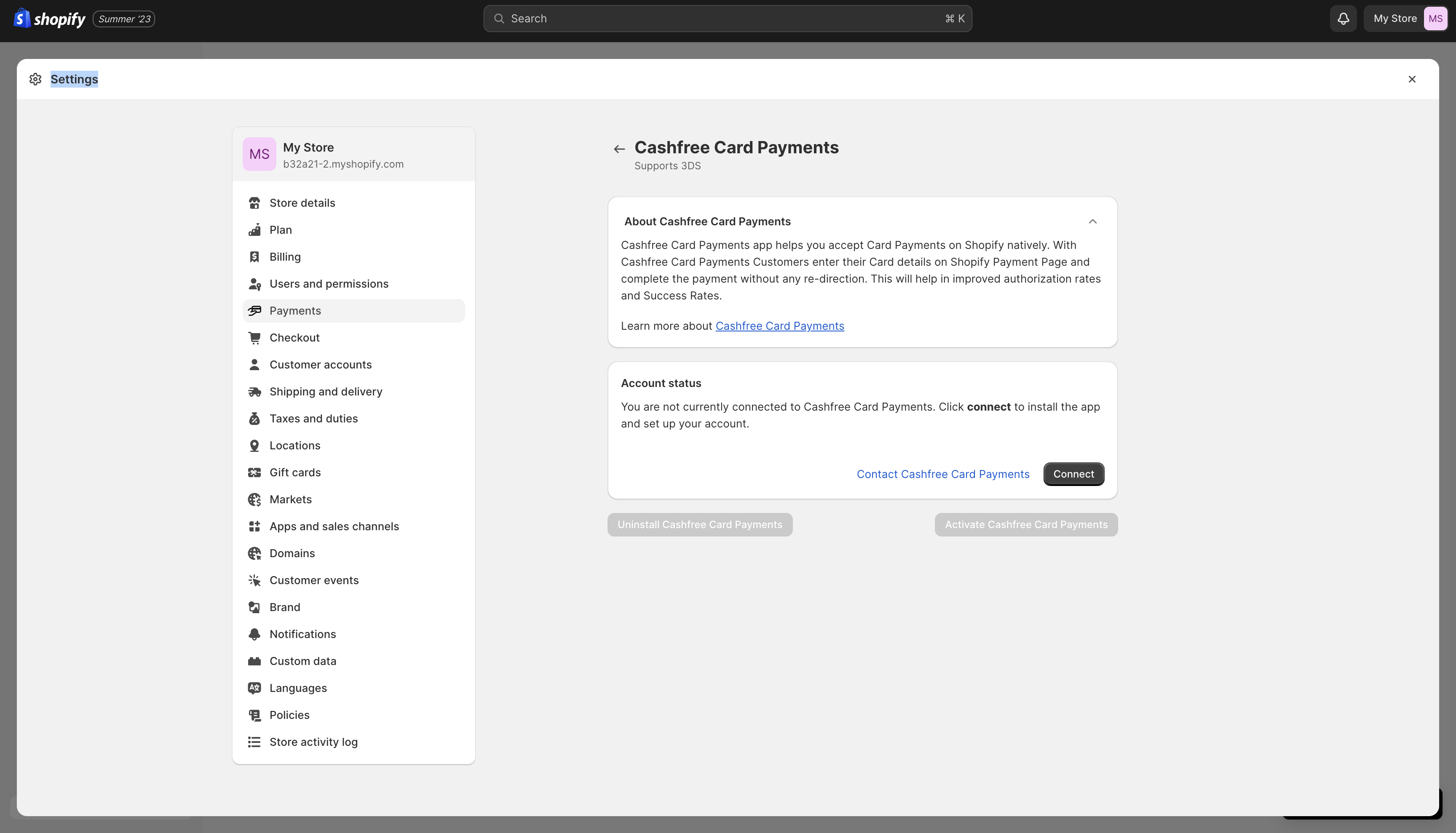
Test Mode Integration
You can perform an end-to-end simulation of funds flow in the Test Mode. Once
confident that the installation and integration is working as expected, switch
to the Live Mode and start accepting payments from customers.
Enable Test Mode
1
Log in to your Shopify store
2
Go to Settings → Payments
3
In Supported Payment Methods, click Manage on Cashfree Payments
4
Scroll down and enable Test mode
5
Click Save
Important Notes
If you change your Shopify domain, remember to: - Whitelist the new domain in
Cashfree dashboard from
here -
Reconnect the plugin to update settings
Enable mandatory phone number collection in Shopify checkout
settings
Report Reconciliation
Match transactions between Shopify and Cashfree using:- Shopify’s
Payment IDcolumn in the shopify report. - Cashfree’s
Order Idcolumn in the Transaction Report

