Create Cashgram
To create a Cashgram,- Go to Payouts Dashboard > Cashgram > click Create Cashgram.
- Enter the Cashgram ID and specify the Payout Type. Refunds, Reimbursements, and Rewards payout types are available by default. You can specify any other payout type as well as per your requirement.
- Enter the Beneficiary Name, Beneficiary Phone Number, Beneficiary Email ID, and the Amount to be transferred. The Cashgram ID helps you to track the Cashgram status.
- In the Cashgram Valid Till field specify the date up to which when the Cashgram link should be valid. The link will not be valid beyond this date.
- Enter the Reason and Remarks. The remarks will be visible in the beneficiary account statement if their bank supports it.
- In the Send Cashgram via field, select how you want to notify the beneficiary. Email, SMS, and WhatsApp notifications are supported.
- Click CREATE. The Cashgram link is created and sent to the beneficiary. The beneficiary can click the link and provide the required details to receive the amount.
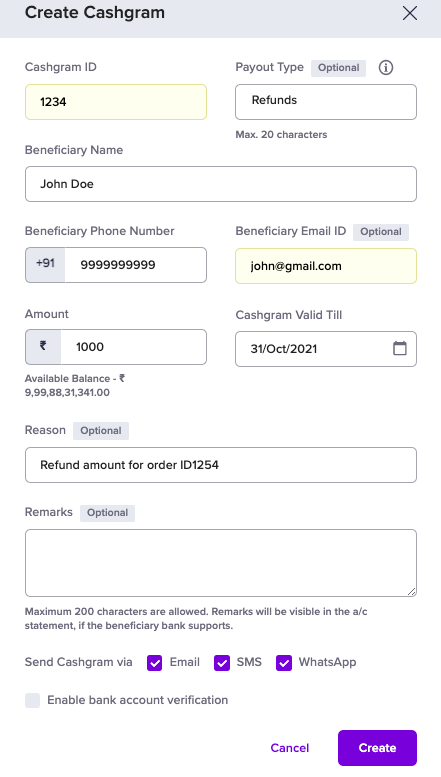
You can also use our API to create Cashgrams.
Batch Upload Cashgrams
Use the Batch Upload feature to create and send Cashgrams to a large number of beneficiaries. You must add all the required details in a single file as per the required format and upload the file in the Batch Upload section. Download the sample file to know what details are required to be filled in the batch file. To upload a batch file,- Go to Payouts Dashboard > Cashgram > Batch > click Upload File.
- Click Choose a File to select the file you want to upload and then click Upload. The uploaded file will be visible in the Batch section.
- Click on the file to view the individual Cashgram details uploaded in the file.
- Maximum file size allowed is 5 MB, and a maximum of 10000 records can be included in the file. - The file cannot be uploaded if it is not as per the suggested format. Also, if there are any errors in the uploaded file, you must resolve all the errors and upload the file again.

