You can access analytics on Cashfree dashboard from
here
Payment Analytics
Payment Analytics reveals buying patterns and key customer segments.-
Customer Journey Insights
Track repeat and new customers’ buying behavior to improve targeting.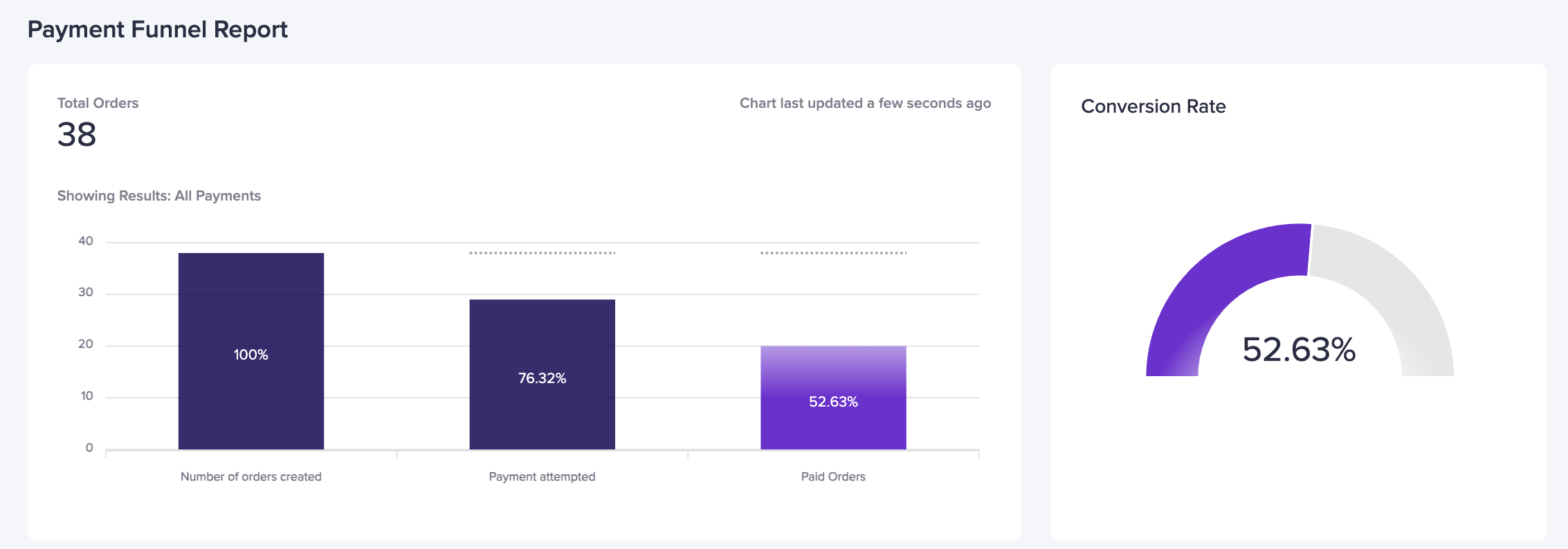
-
Identify High-Value Customers
Find loyal buyers and potential repeat customers to boost engagement.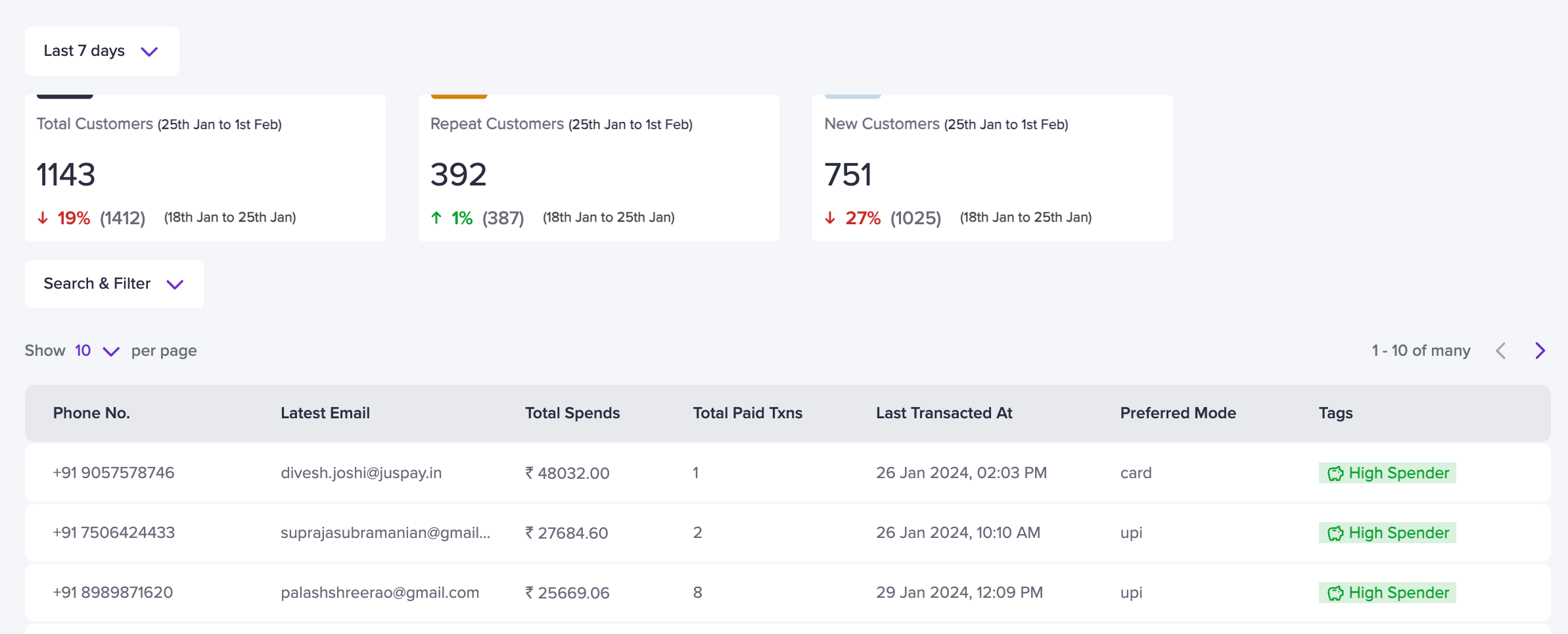
Success Rate Analytics
Success Rate shows the percentage of successful transactions. Tracking SR helps you spot payment issues and create a smoother checkout.Transaction Analytics
-
Monitor Success Rates by Payment Method
See which payment methods work best (e.g., UPI, card) and identify issues.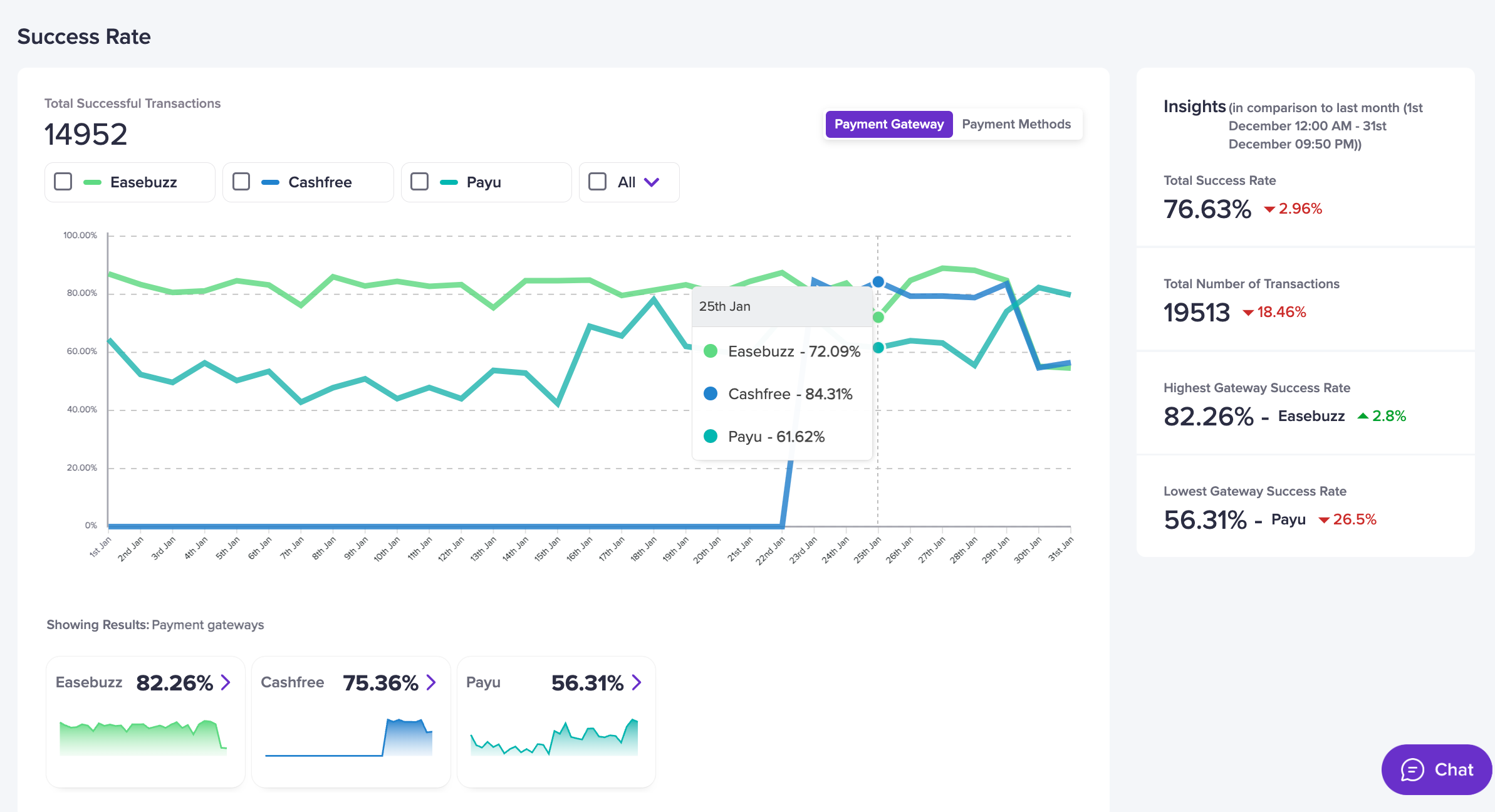
-
Detailed Gateway & Method Insights
Check SR by each gateway to understand and optimize your payment options.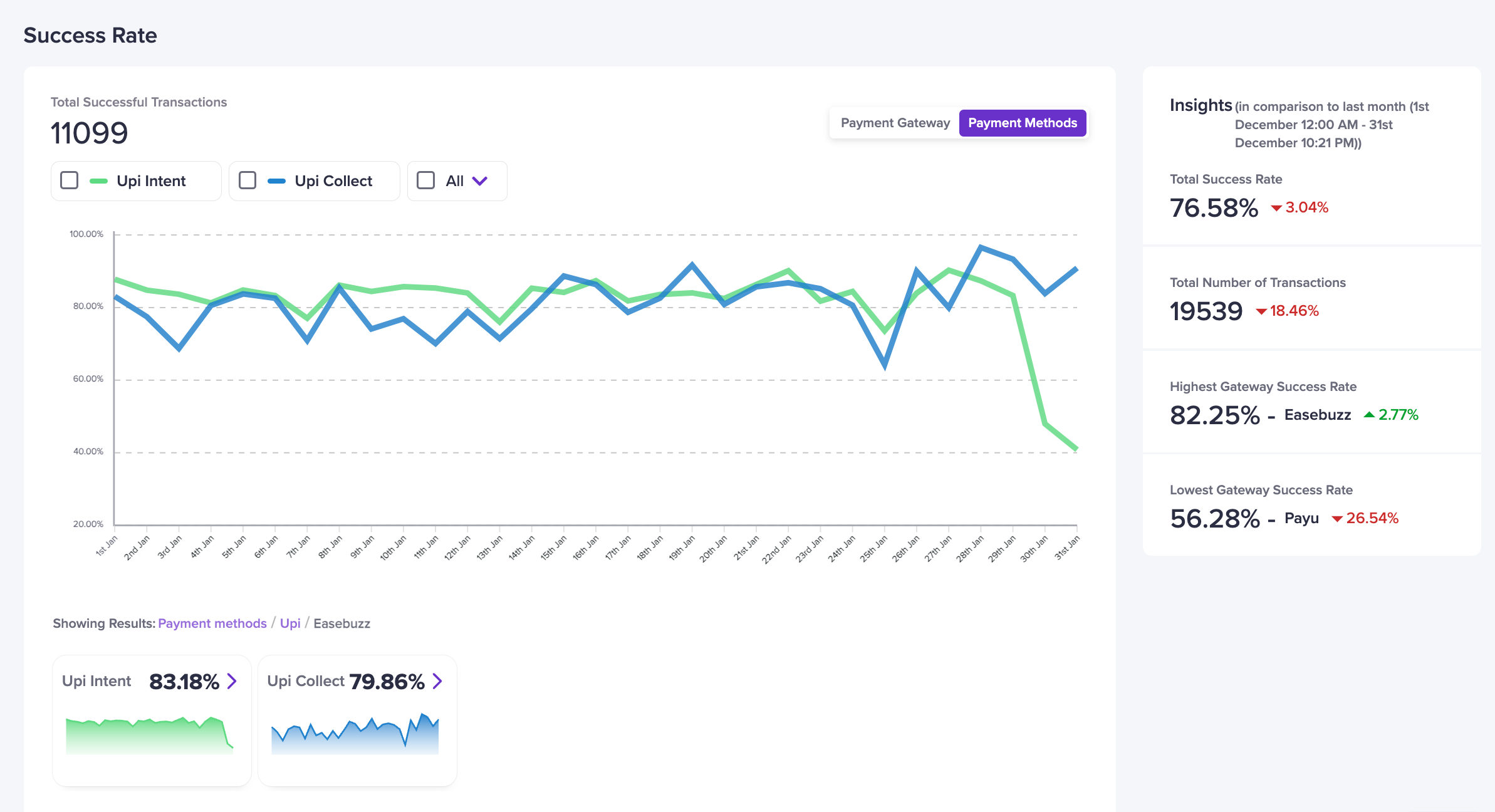
Volume Analytics
Volume Analytics shows how much each payment method contributes to total sales.-
View Payment Volume Across Methods
Understand which payment types your customers prefer (e.g., UPI or wallet).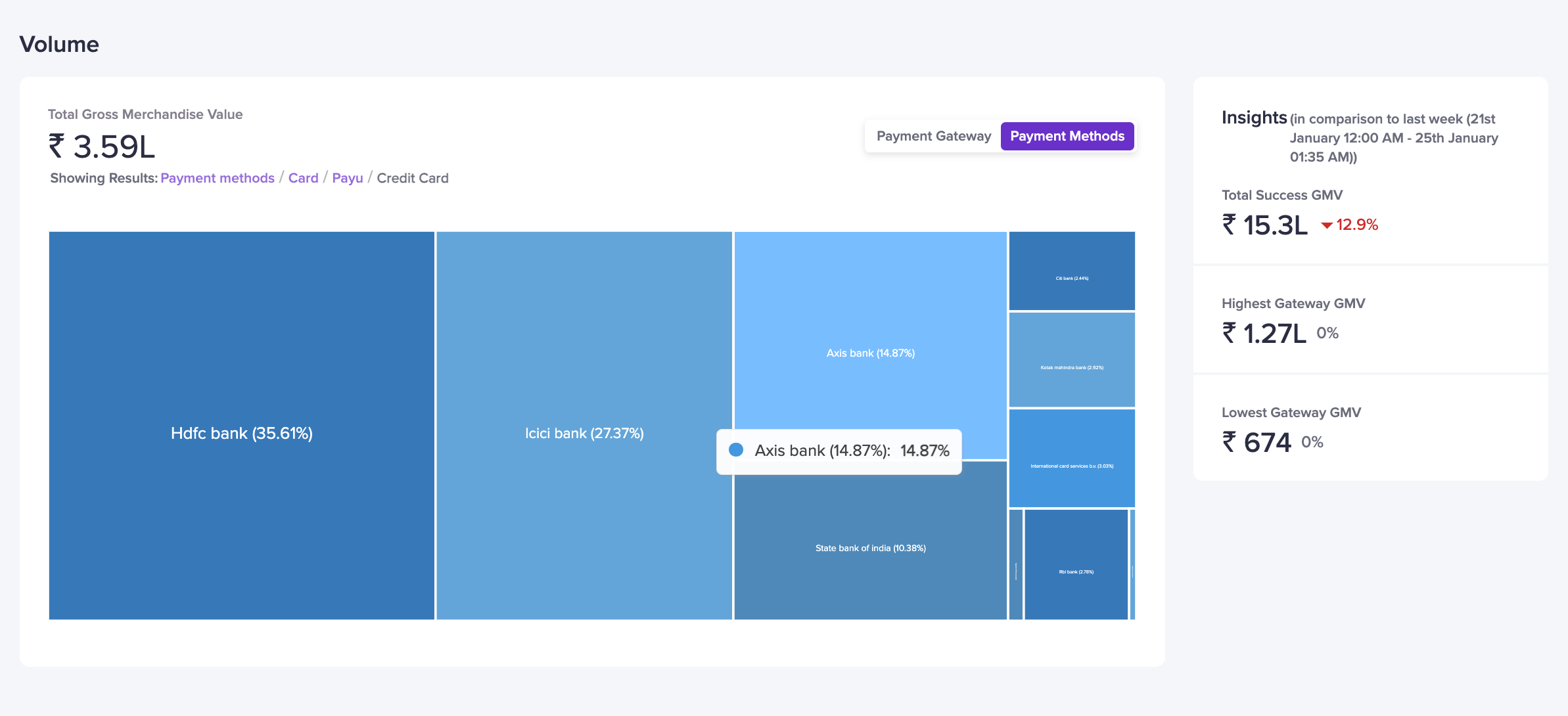
-
Customer Payment Preferences
Use these insights to adjust payment options based on customer trends.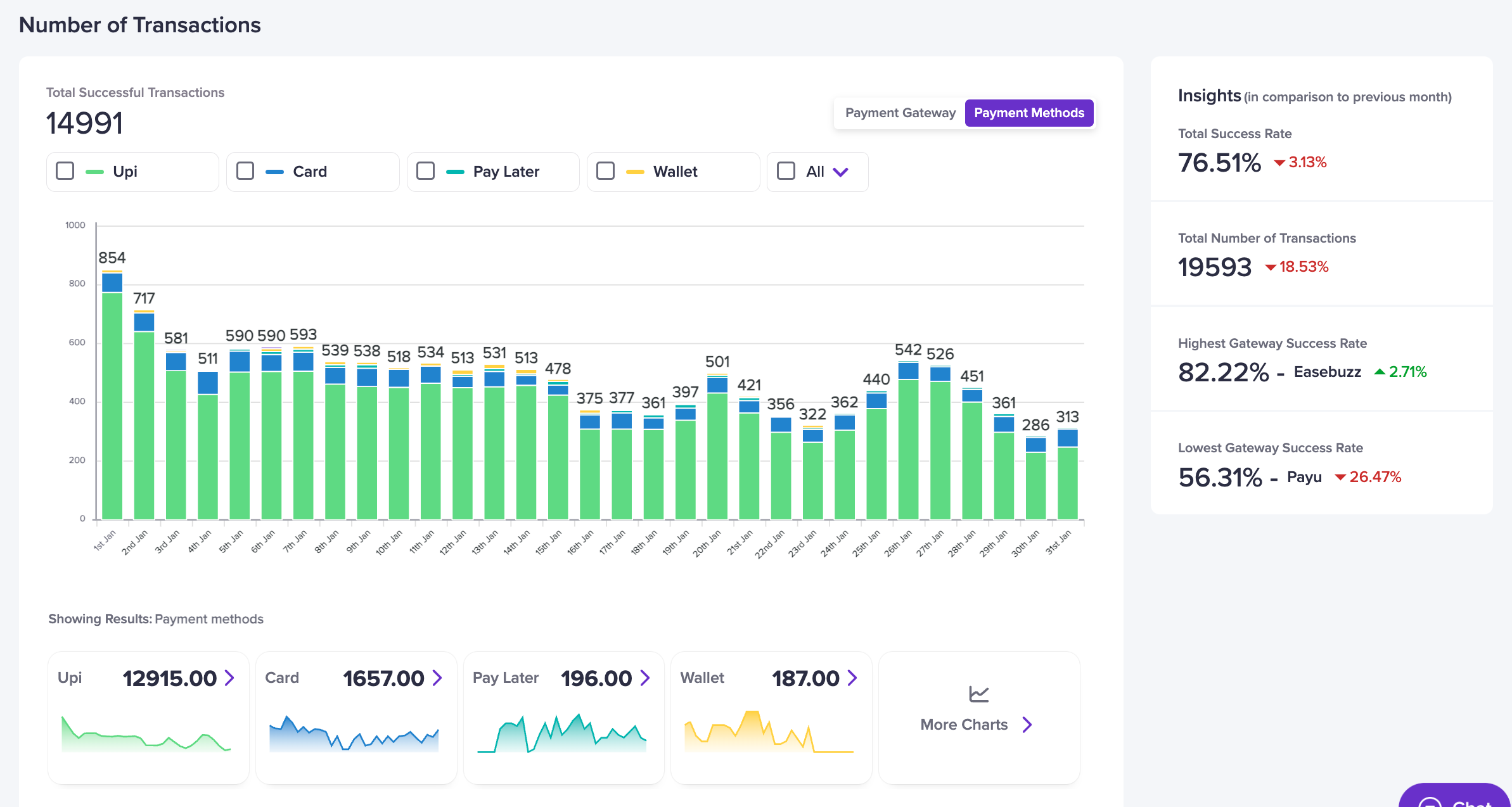
Event Tracking on Checkout
You can access event tracking on Cashfree dashboard from
here
Google Analytics (GA4) Integration
Add your Measurement ID in the Developer section under External Analytics on your Cashfree dashboard. Once done, your events will start appearing on GA4 for deeper insights.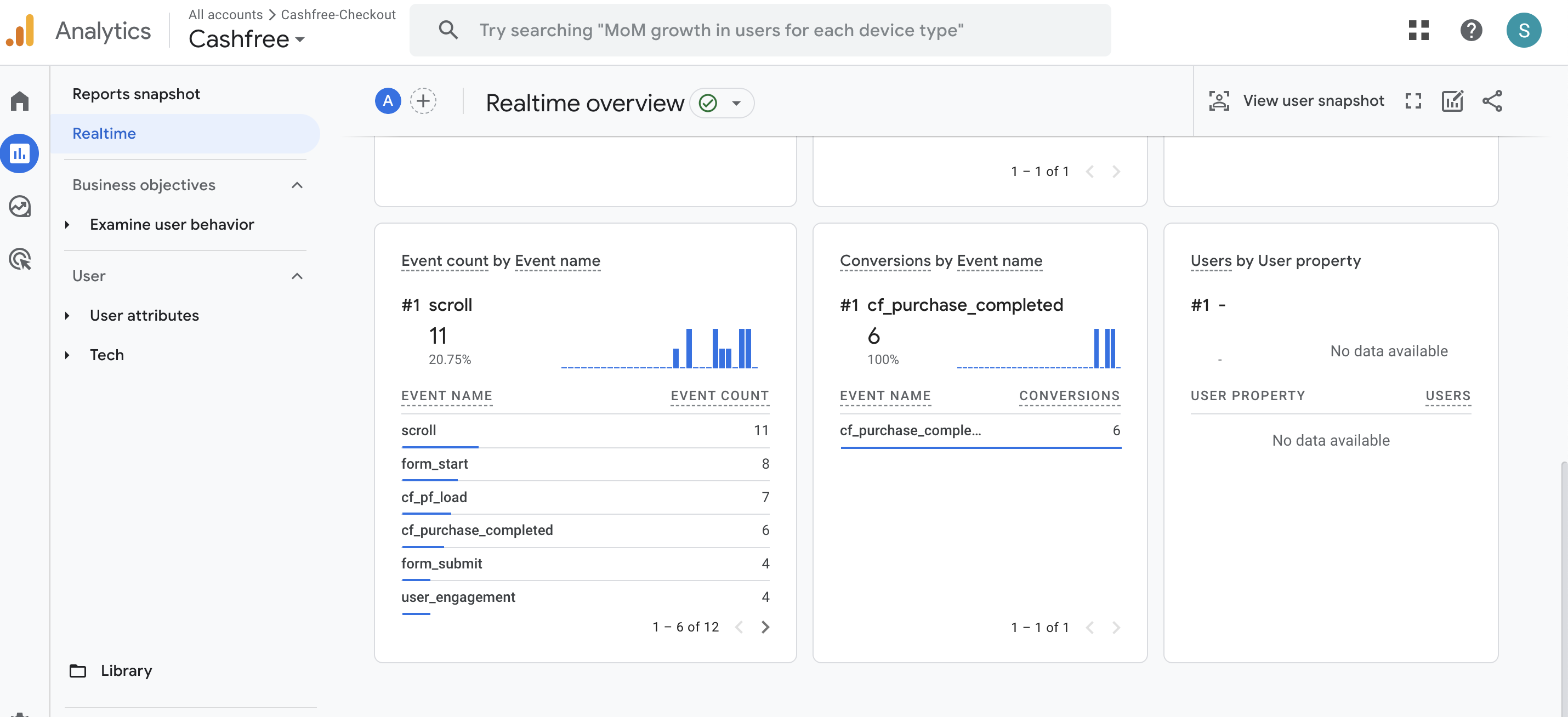 Mark important payment events as conversions on GA4 for better tracking.
Mark important payment events as conversions on GA4 for better tracking.
Checkout events pushed to GA4
| Event Name | Description |
|---|---|
cf_checkout_load | Checkout loaded successfully |
cf_checkout_transaction_initiate | Customer initiated a transaction |
cf_transaction_success | Transaction completed successfully |
cf_transaction_failure | Transaction failed |
cf_retry_checkout | Redirected to checkout after failure |
cf_return_to_merchant | Customer redirected back to the merchant page |

